如何在WordPress中排除过滤sitemap.xml缓存
在WordPress中安装了缓存插件的情况下,我们有时间想要让特定地址、文件不被缓存,如sitemap.xml、sitemap.txt、sitemap.html等,因为是站点地图文件,所以我们必须保持他是最新的,不被缓存的。
注意⚠️:不要删除配置中的原有内容,修改之后你可以想要在设置 > 固定链接 中点击修改按钮,来立即生效。
在 .htaccess 文件的最末尾行添加以下内容
RewriteEngine On RewriteRule .* - [E=Cache-Control:no-cache]
在Performance > Page Cache 中的 Never cache the following pages 中填入以下内容,原先的保持不变
sitemap(_index)?\.xml(\.gz)? [a-z0-9_\-]*sitemap[a-z0-9_\-]*\.(xml|xsl|html)(\.gz)? ([a-z0-9_\-]*)?\.xml
同时也可以将上述内容填写至 以下位置,最新版本可能自带了sitemap排除
Performance > Database Caching > Never Cache the Following Pages
Performance > Minify > Never minify the following Pages
Performance > Browser Cache > 404 error exception list
点击LiteSpeed Cache > Cache > Excludes 中的 Do Not Cache URIs 区域填写以下内容
/(.*)sitemap(.*).xml /(.*)sitemap.xsl /sitemap_index.xsl /sitemap_index.xml
设置 > WP Rocket > Advanced Rules> Never Cache URL(s) 中添加以下内容
/(.*)sitemap(.*).xml /(.*)sitemap.xsl
在 WP Fastest Cache > Exclude 中点击 Add New Rule 来添加新规则,在下拉列表中选择包含,然后在Value字段填写sitemap,点击确认进行排除
Cloudflare默认是不会缓存sitemap的,但是不排除意外,可以在Cloudflare的设置页面添加规则,
sitemap?\.xml? [a-z0-9_\-]*sitemap[a-z0-9_\-]*\xml|xsl)? ([az0-9_\-]*?)sitemap([a-z0-9_\-]*)?.xml
Hummingbird Settings > Caching > Page Caching > Activate 中URL Strings中添加以下内容
sitemap\.xml
目前只列出这么多,大多数的缓存都可以通过搜索引擎找到解决方法。
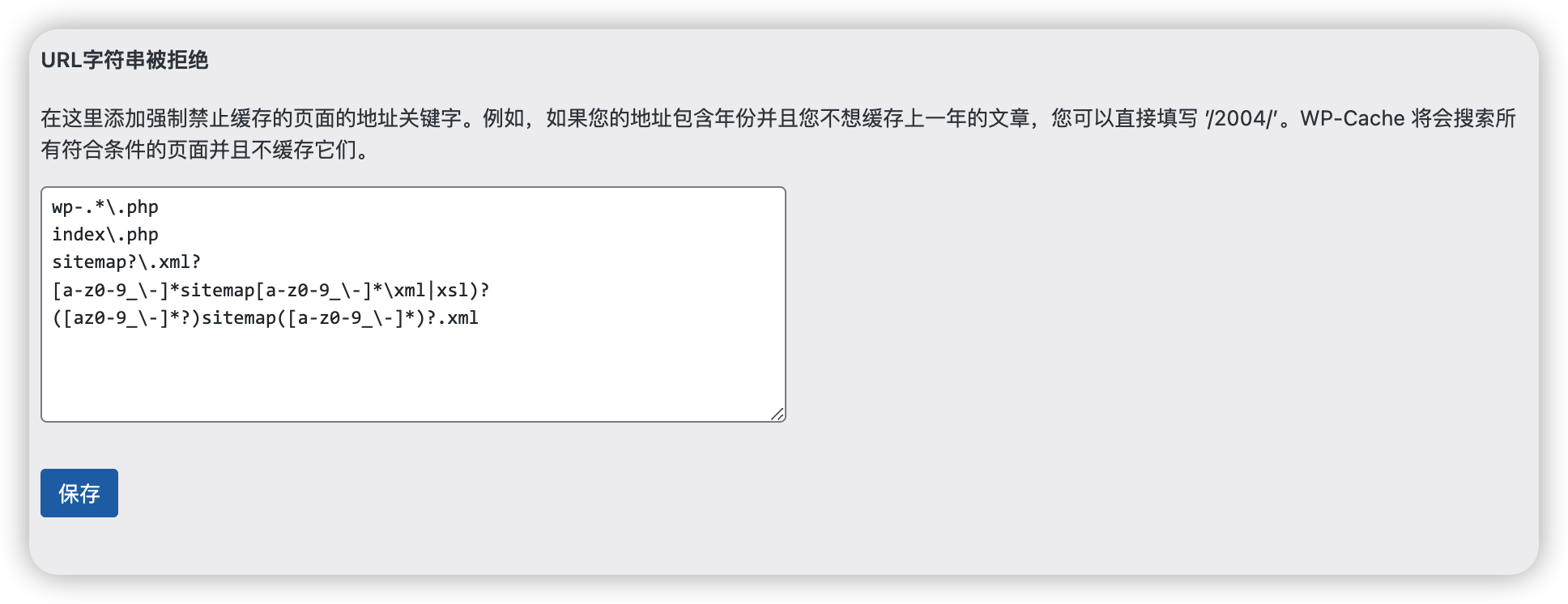
文章评论